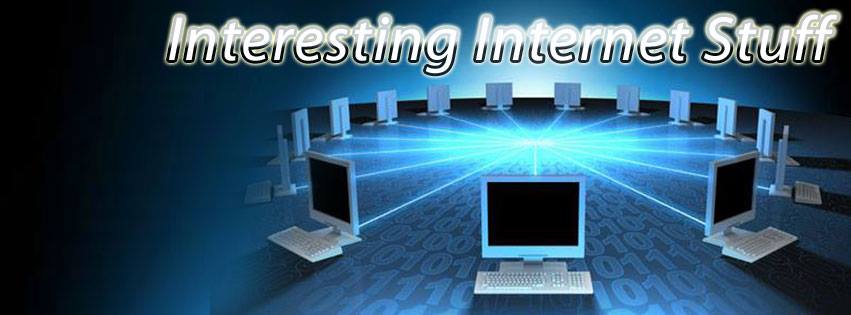You
can chat with anyone on Skype for free, be it your friends, family members,
business partners or colleagues at work. There is no special procedure required
for you to chat on Skype with anyone. You can easily keep in touch with anyone,
plan your weekend with friends and family, pass vital information to your
colleagues and any other person and even invite people to occasions and events
you are hosting on Skype. Here is how to chat on Skype.
1.
From program on your laptop or
computer, click on Skype.
2.
Log on to your Skype account using
your Skype username and password.
3.
Click on the “contact” tab located
on the left corner of your Skype application window. All the names in your
contact list will appear for you to select and start chatting on Skype.
4.
Select the contact you want to chat
with by clicking on it. The chat window will appear.
5.
On the bottom part of the chat window,
there is a text box in which you will type your message. After typing your
message, click on the blue talk button on the right side of the message box to
send an instant message.
These simple steps are how to chat
on Skype at no cost.
If the bubble against any contact is
green in colour it means that the said contact is online and available for
chat. If it is ash or black it means that the contact is offline but can see
the time and date your message was sent when he or she comes online. You can
add more people to your chat by clicking on the circled “plus” button in your
Skype chat window.
Stop thinking of how to chat on
Skype, just follow the steps above to get started.