 |
| How to Stop Whatsapp Auto Download on Android |
How To Stop Whatsapp Automatic download on Android
Whatsapp auto download is default feature of Whatsapp. It
allows videos, audio files, images and photos to you on whatsapp to
automatically download to your phone gallery. With this feature comes that annoying
notification from your phone that your phone storage is full. And you keep
wondering what filled up your media storage.
The good news is that you can stop Whatsapp automatic
download on your android phone. This helps keep your phone storage empty. It also
saves you the embarrassment of someone discovering some nasty videos in your
media which you don’t know how it got to your phone.
How To Stop Whatsapp Auto download on Android
Follow the steps below to stop whatsapp auto download of
media on your android phone…
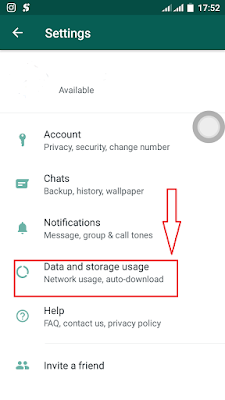
1.
Go to settings
1.
On settings click on Data and Storage Usage
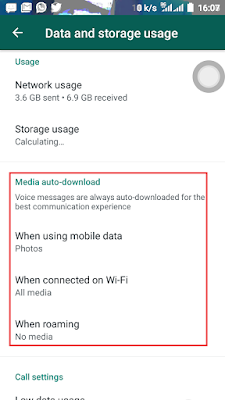
1.
Click on Media Auto Download, you see three
headings viz… when using mobile data, when connected to wifi and when roaming.
Click on each on, deselect all and click ok.
One disadvantage of deactivating whatsapp auto download is
that you will have to manually download photos, videos and other media. This can
be cumbersome.
If this article is helpful kindly share with your friends
on Whatsapp, Facebook, Twitter and other social media platforms.
We love to have your feedback on this article, kindly use
the comment box to let us know what you think about this article.

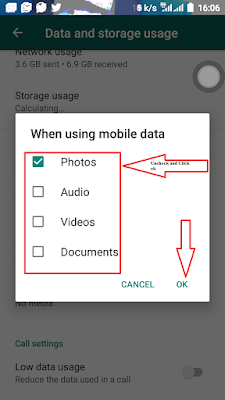
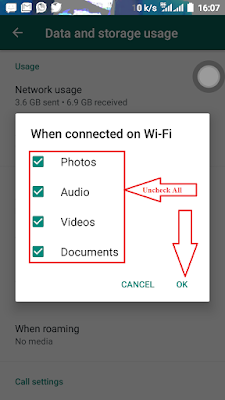


Thank you sir. they just keep eating up your data with irrelevant downloads
ReplyDelete